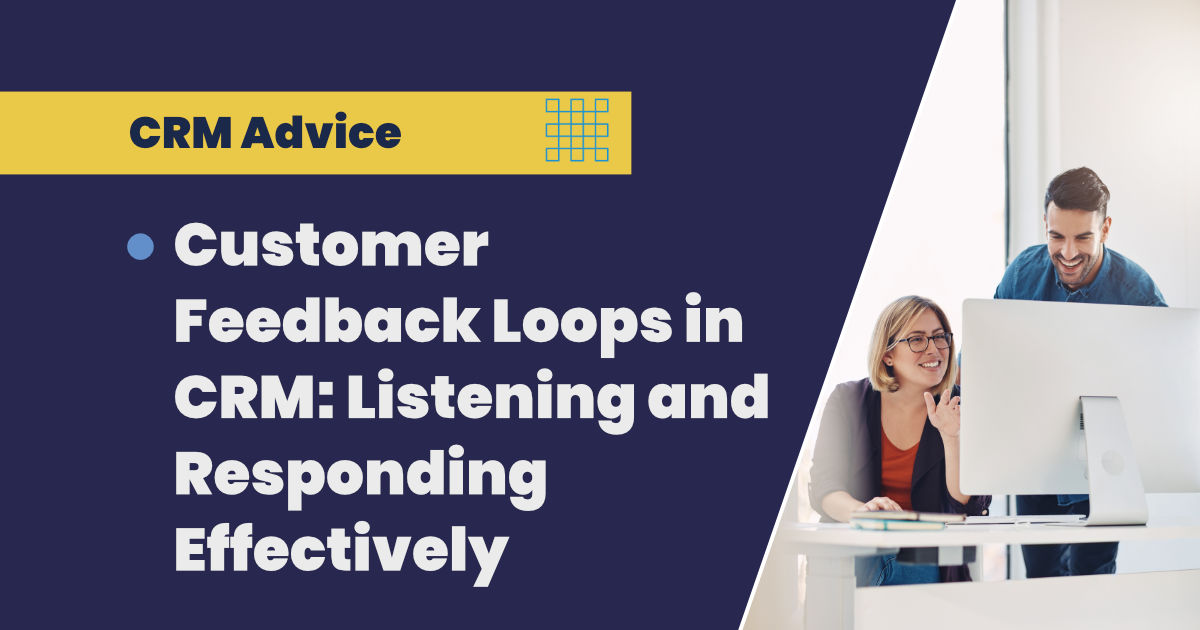Do you ever feel like you’re missing out on what your customers really think? Maybe you’re struggling to gather feedback that actually helps you improve your business.
Many businesses face these challenges, but there’s a straightforward solution: integrating customer feedback loops into your CRM system.
Customer feedback is incredibly valuable. It’s the key to understanding your customers’ needs and improving their experience with your products or services. By creating feedback loops, you can listen to your customers continuously, make smarter decisions, and boost satisfaction and loyalty.
In this blog, we’ll explore practical ways to set up feedback loops so you can turn customer insights into real growth and improvement.
Understanding Customer Feedback Loops
So, what exactly is a customer feedback loop?
It’s a continuous cycle of collecting, analysing, and acting on customer feedback. Think of it as a way to keep your finger on the pulse of what your customers are experiencing and how they feel about your business.
Integrating feedback loops with your CRM system allows you to manage and analyse all this information in one place. This makes it easier to identify patterns, understand customer sentiments, and make informed decisions that improve your products or services.
Here’s how it works:
- Collecting Feedback: Gather insights through surveys, social media, direct interactions, and more.
- Analysing Feedback: Use your CRM tools to sift through the data, identify trends, and understand what your customers are saying.
- Acting on Feedback: Prioritise issues, implement changes, and follow up with customers to show them their voices are heard.
By integrating these steps into a seamless process, you create a dynamic system that continuously enhances customer satisfaction and drives your business forward.
Benefits of Customer Feedback Loops in CRM
Implementing customer feedback loops in your CRM system can bring a range of benefits that significantly impact your business. Here are some key advantages:
- Improved Customer Satisfaction: Actively listening and addressing concerns shows customers their opinions matter, leading to higher satisfaction and loyalty.
- Enhanced Product and Service Quality: Direct feedback helps refine your offerings, ensuring they meet customer needs and keep you competitive.
- Informed Decision Making: Analysing feedback identifies trends, reducing guesswork and helping you make decisions that align with customer expectations.
- Increased Customer Retention: Responding to feedback and making visible changes reduces churn and builds long-term relationships, which is more cost-effective than acquiring new customers.
- Proactive Problem Solving: Regularly reviewing feedback helps spot potential issues early, allowing you to address them before they become major problems.
Integrating these benefits into your business strategy can lead to a more customer-centric approach, fostering growth and long-term success.
Ways to Implement Customer Feedback Loops with CRM Systems
To effectively implement customer feedback loops, you need a structured approach. Here are various methods to integrate feedback loops into your CRM system:
Strategies for Collecting Feedback
Surveys and Questionnaires:
- Designing Effective Surveys: Create surveys using Net Promoter Score (NPS) to measure customer loyalty, Customer Satisfaction (CSAT) for specific interactions, and Customer Effort Score (CES) to assess the ease of using your products or services. Ensure your surveys are concise and targeted.
- Distributing Surveys: Use your CRM’s built-in tools to send surveys via email or SMS. Schedule them after key interactions, such as a purchase or customer service call, to capture timely feedback.
- Collecting Data: Automate survey responses to flow directly into your CRM, categorised by type, date, and customer segment.
Social Media and Online Reviews:
- Monitoring Feedback: Set up alerts and monitoring tools within your CRM to track mentions and reviews on social media platforms and review sites like Google Reviews and Trustpilot.
- Capturing Data: Use CRM integrations to pull in feedback from these platforms automatically. Tag and categorise this feedback based on sentiment, keywords, and platform.
- Analysing Sentiments: Analyse social media feedback within your CRM to gauge overall sentiment and identify common themes.
Direct Customer Interactions:
- Gathering Feedback: Train customer service teams to ask for feedback during interactions. Use CRM forms or chatbots to solicit feedback post-interaction.
- Logging Interactions: Ensure all feedback from phone calls, emails, and chatbots is logged into the CRM. Use custom fields to capture specific details like the type of query and the customer’s satisfaction level.
- Analysing Data: Regularly review logged interactions to identify recurring issues or opportunities for improvement.
Strategies for Analysing Feedback
Sentiment Analysis:
- Using Tools: Utilise sentiment analysis tools within your CRM to automatically assess the tone of feedback. These tools can scan text for positive, neutral, or negative sentiments.
- Interpreting Results: Create dashboards that visualise sentiment trends over time. Look for spikes in negative feedback that may indicate underlying issues.
- Identifying Trends: Use the analysis to spot patterns, such as common complaints or frequently praised features, to guide your improvements.
Data Segmentation:
- Segmenting Data: Divide feedback based on customer demographics (age, location), purchase history (first-time vs. repeat customers), or product/service type.
- Using CRM Filters: Apply filters in your CRM to segment data for deeper insights. For example, you might look at feedback from long-term customers differently than feedback from new customers.
- Tailoring Responses: Develop targeted action plans for each segment to address specific needs and concerns more effectively.
Strategies for Acting on Feedback
Prioritising Issues:
- Identifying Critical Feedback: Set up criteria in your CRM to flag critical feedback, such as issues that affect many customers or high-priority clients.
- Creating Workflows: Use CRM workflows to route critical feedback to the appropriate teams immediately. Set up automated alerts and task assignments to ensure timely responses.
- Addressing Issues: Develop a standard operating procedure for addressing flagged issues, ensuring consistency and prompt action.
Implementing Changes:
- Developing Action Plans: Use the insights gained from feedback to create specific action plans. For example, if construction clients frequently mention delays due to weather, plan to improve communication and provide more accurate project timelines.
- Tracking Progress: Use your CRM’s project management features to assign tasks, set deadlines, and track progress on implementing changes.
- Communicating Changes: Inform your team about the changes being made and why. Ensure everyone understands their role in the improvement process.
Closing the Loop:
- Following Up: After implementing changes, reach out to customers who provided feedback to inform them of the updates. This can be done through personalised emails or automated messages from your CRM.
- Automating Follow-Ups: Set up automated follow-up emails in your CRM to thank customers for their feedback and let them know how it has been used. This demonstrates that their input is valued.
- Encouraging Continued Feedback: Encourage customers to continue providing feedback, creating a cycle of ongoing improvement.
Strategies for Continuous Improvement
Regular Updates:
- Soliciting New Feedback: Regularly ask for feedback through surveys, social media, and direct interactions. Use your CRM to automate these requests at regular intervals.
- Automating Feedback Requests: Schedule automated feedback requests through your CRM to ensure consistent and timely collection.
- Keeping Customers Informed: Use newsletters or updates within your CRM to keep customers informed about how their feedback is being used and the improvements being made.
Performance Monitoring:
- Setting Up Dashboards: Create dashboards in your CRM to monitor key metrics like customer satisfaction scores, response times, and the volume of feedback.
- Tracking Trends: Use reports to track trends over time, identifying areas where your changes have had the most impact.
- Adjusting Strategies: Regularly review performance data to adjust your strategies and ensure continuous improvement.
Boost sales by doing less.
Get a CRM that works for you, including the consultancy to back it up.
BOOK A DEMO OF BUDDYCRM
Common Challenges and Solutions
Implementing customer feedback loops in your CRM system can present several challenges. However, with the right strategies, these obstacles can be effectively managed. Here are some common challenges and practical solutions:
1. Handling Negative Feedback
Challenge: Negative feedback can be overwhelming and demotivating for your team.
Solution: View negative feedback as an opportunity for improvement. Use your CRM to flag and categorise negative feedback immediately. Develop a standard response protocol to address concerns promptly and constructively. Train your team to handle criticism professionally and focus on finding solutions.
2. Ensuring High Response Rates
Challenge: Low response rates can skew your data and limit the effectiveness of your feedback loops.
Solution: Make it easy for customers to provide feedback. Keep surveys short and to the point. Send them at optimal times, such as immediately after a purchase or interaction. Offer incentives like discounts or entries into a prize draw to encourage participation. Use CRM automation to send reminders and follow-ups.
3. Integrating Feedback Across Channels
Challenge: Collecting feedback from multiple channels (e.g., surveys, social media, direct interactions) can lead to fragmented data.
Solution: Use your CRM to integrate feedback from all channels into a single system. Utilise CRM features that allow for seamless data integration and categorisation. This holistic view enables you to analyse feedback comprehensively and identify overarching trends.
4. Managing Large Volumes of Data
Challenge: Large volumes of feedback can be difficult to manage and analyse effectively.
Solution: Leverage CRM tools to automate data collection and analysis. Use filters and segmentation to break down the data into manageable chunks. Employ sentiment analysis to assess the tone of feedback quickly. Regularly review and update your CRM settings to handle large datasets efficiently.
5. Prioritising Feedback
Challenge: Determining which feedback to act on first can be challenging, especially with limited resources.
Solution: Develop criteria for prioritising feedback based on factors such as the severity of the issue, the number of customers affected, and the potential impact on customer satisfaction. Use your CRM to flag high-priority feedback and create automated workflows to ensure timely responses.
6. Communicating Changes to Customers
Challenge: Failing to communicate how customer feedback has led to changes can result in customers feeling ignored.
Solution: Close the feedback loop by informing customers about the actions taken based on their feedback. Use CRM automation to send personalised follow-up emails. Highlight specific changes made and thank customers for their valuable input. This practice not only shows customers that their voices are heard but also encourages ongoing engagement.
7. Maintaining Consistency
Challenge: Ensuring consistent follow-up and action on feedback can be difficult, especially as your business grows.
Solution: Establish standard operating procedures for managing feedback. Use your CRM to automate repetitive tasks, such as sending follow-up emails and assigning tasks to team members. Regularly review and refine your processes to maintain consistency and effectiveness.
By anticipating these challenges and implementing these solutions, you can create a robust feedback loop system that continuously improves your customer experience and drives business success.
Conclusion
Implementing customer feedback loops within your CRM system is a powerful way to enhance your understanding of customer needs, improve your products and services, and build stronger customer relationships. By continuously collecting, analysing, and acting on feedback, you can create a dynamic process that drives ongoing improvement and business growth.
BuddyCRM is designed to make this process seamless and efficient. With its robust set of tools, BuddyCRM helps you manage and act on customer insights more effectively. Whether you’re looking to improve customer satisfaction, streamline your feedback processes, or make data-driven decisions, BuddyCRM provides the capabilities you need to succeed.
Ready to see how BuddyCRM can transform your feedback management?
Book a demo with our CRM consultants today and discover how you can leverage customer feedback to drive your business forward.