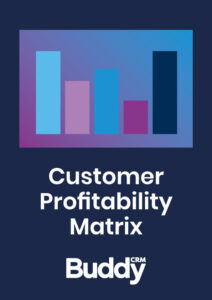This easy-to-use tool is designed to help you effectively rank and understand the profitability of your customers, setting the stage for more targeted and fruitful business relationships.
Step 1: Configure Your Settings
- In the first sheet’s ‘Configuration Settings’ section, you can adjust profitability thresholds for ranking customers.
- While you can leave the fields blank to use the default values, customisation ensures the analysis is relevant and aligned with your business strategy.
Step 2: Enter Customer Data
- With your settings in place, move to the ‘Customer Profitability Matrix’ sheet to fill in your data.
- Accurately enter information in each column for the most insightful analysis. Calculations and rankings are automatically filled for you.
Step 3: Analyse the Results
- Review how each customer is categorised based on your settings and the data provided.
- Utilise these insights for strategic planning and to enhance your customer engagement tactics.